The History of Windows, Linux, Android, IOS
Researcher:Eden Marie Pentojo
Reporter:Marivell Aspera
Encoder: Gilbert Pelagio
HISTORY OF WINDOWS
Microsoft Windows is a computer operating system developed by Microsoft. It was first launched in 1985 as a graphical operating system built on MS-DOS. The initial version was followed by several subsequent releases, and by the early 1990s, the Windows line had split into two separate lines of releases: Windows 9x for consumers and Windows NT for businesses and enterprises. In the following years, several further variants of Windows would be released: Windows CE in 1996 for embedded systems; Pocket PC in 2000 (renamed to Windows Mobile in 2003 and Windows Phone in 2010) for personal digital assistants and, later, smartphones; Windows Holographic in 2016 for AR/VR headsets; and several other editions
THE EVOLUTION OF WINDOWS OS
1. Windows 1.0 (1985)
First GUI-based OS from Microsoft, running on top of MS-DOS.
Featured a simple windowing system and applications like Notepad, Paint, and Calculator.
Used a mouse-driven interface but was not very popular.
2. Windows 2.0 (1987)
Introduced overlapping windows and keyboard shortcuts.
Better graphics and improved support for Intel 286 and 386 processors.
Gained popularity due to support for Microsoft Word and Excel.
3. Windows 3.0 & 3.1 (1990-1992)
First widely successful version with a more advanced GUI.
Introduced Program Manager, File Manager, and Control Panel.
Windows 3.1 improved stability and included TrueType fonts.
4. Windows 95 (1995)
Major redesign with the Start menu, taskbar, and plug-and-play support.
First version to support long file names (up to 255 characters).
Introduced Internet Explorer (IE) as an add-on.
5. Windows 98 (1998)
Focused on Internet integration with improved IE.
Introduced USB support, Windows Media Player, and Windows Update.
6. Windows ME (2000)
Last Windows based on the MS-DOS kernel.
Introduced System Restore but was criticized for stability issues.
7. Windows 2000 (2000)
Designed for business and enterprise use.
Built on the Windows NT kernel, making it more stable.
Improved networking and security features.
8. Windows XP (2001)
One of the most successful Windows versions.
Merged consumer (Windows 9x) and enterprise (Windows NT) lines.
Introduced faster boot times, a new Start menu, and better security.
9. Windows Vista (2007)
Introduced Aero UI, search enhancements, and better security.
Poor performance and compatibility issues led to mixed reviews.
10. Windows 7 (2009)
Improved on Vista with faster performance and stability.
Introduced Snap, Jump Lists, and an improved taskbar.
Became one of the most popular Windows versions.
Introduced a tile based Start screen for touchscreens.
Removed the traditional Start menu (which users disliked).
Windows 8.1 reintroduced the Start button.
12. Windows 10 (2015
Returned the Start menu, combined with live tiles.
Introduced Cortana, Microsoft Edge, and virtual desktops.
Moved to a "Windows as a Service" model with continuous updates.
13. Windows 11 (2021)
Modern redesign with rounded corners and centered Start menu.
Improved support for gaming, Android apps, and multitasking.
Increased focus on security and cloud integration.
HISTORY OF LINUX
is a popular open-source operating system that was initially created by Linus Torvalds in 1991. At the time, Torvalds was a computer science student at the University of Helsinki, Finland, and began working on Linux the Linux project as a personal endeavor1. The name Linux is a combination of his first name, Linus, and Unix, the operating system that inspired his project.
In 1991, Linus Torvalds began a project that After became the Linux kernel while studying computer science at the University of Helsinki
. He wrote the program specifically for the hardware he was using and independent of an operating system because he wanted to use the functions of his new PC with an 80386 processor
. Development was done on MINIX using the GNU C Compiler
On August 25, 1991, Torvalds announced his system in a posting to the comp.os.minix newsgroup. According to Torvalds, Linux began to gain importance in 1992 after the X Window System was ported to Linux by Orest Zborowski, which allowed Linux to support a GUI for the first time.
Linux is a family of open-source Unix-like operating systems based on the Linux kernel,[16] an operating system kernel first released on September 17, 1991, by Linus Torvalds. [17][18][19] Linux is typically packaged as a Linux distribution (distro), which includes the kernel and supporting system software and libraries—most of which are provided by third parties—to create a complete operating system, designed as a clone of Unix and released under the copyleft GPL license. [20]
Android is a mobile operating system developed by Google. It is used by several smartphones and tablets. Examples include the Sony Xperia, the Samsung Galaxy, and the Google Nexus One. The Android operating system (OS) is based on the Linux kernel. Unlike Apple's iOS, Android is open source, meaning developers can modify and customize the OS for each phone. Therefore, different Android-based phones often have different graphical user interfaces GUIs even though they use the same OS.
Android phones typically come with several built-in applications and also support third-party programs. Developers can create programs for Android using the free Android software developer kit (SDK). Android programs are written in Java and run through a Java virtual machine JVM that is optimized for mobile devices. The "Dalvik" JVM was used through Android 4.4 and was replaced by Android Runtime or "ART" in Android 5.0. Users can download and install Android apps from Google Play and other locations.
If you are unsure what operating system your phone or tablet uses, you can view the system information by selecting "About" in the Settings menu. This is also a good way to check if your device meets an app's system requirements. The name "Android" comes from the term android, which is robot designed to look and act like a human.
Android Version 1 Series
Android 1.0 (API 1) and 1.1 (API 2)
Android 1.0 (
API 1) was launched on the 23rd Of September 2008. It was incorporated into the HTC Dream smartphone (aka T-Mobile G1 in the US). It thus became the first-ever Android device. The features it offered included Google Maps, YouTube, an HTML browser, Gmail, camera, Bluetooth, Wi-Fi, and many more. The unique feature at that time was the presence of an Android Market (now Play Store) from where the users could download and update Android applications additional to what was already pre-installed. A few months later, in February 2009, Google released the Android 1.1 (API 2) update for HTC Dream.
Android 1.5 (API 3) aka Cupcake
This version came up in late April 2009 and was the first to have Google’s dessert-themed naming scheme and be incorporated in the Samsung Galaxy phone series. It was introduced with a lot of functionalities that we take for granted today. These updates included new features and enhancements to the ones already present in the above versions, for example, some major updates included auto-rotation, third-party keyboard support, support for widgets, video recording, enabling copy-paste for browser, facility to upload videos on YouTube, check phone usage history.
Android 1.6 (API 4) aka Donut
Just after a couple of months in September 2009, Donut was released. One of its most significant features was the inclusion of CDMA-based networks that made it possible for carriers across the globe to support it. Earlier only GSM technologies were in use. Other critical improvements such as support for devices having different screen sizes, quick search boxes and bookmarks on web browsers, fuller integration of Gallery, Camera, and Camcorder with faster camera access, expansion of the Gesture framework, text-to-speech.
Android Version 2 Series
Android 2.0 (API 5), 2.0.1 (API 6), and 2.1 (API 7) aka Eclair
Almost after a year of the Version 1 release, Version 2.0 was launched in October 2009. Key highlights of this update included the introduction of navigation in Google Maps with voice guidance, support for adding multiple accounts in one device, display of live wallpapers, a lock screen with drag and drop unlocking functionality, additions to camera services such as Flash and digital zoom, the inclusion of smarter dictionary for virtual keyboards that learned through word usages, support for further more screen sizes, enhanced ability to track multi-touch events, better Calendar agenda, support for HTML 5 view and so on and so forth. Within three months of 2.0’s release, 2.0.1 and 2.1 were released in Dec 2009 and Jan 2010.
Android 2.2 (API  aka Froyo
Froyo is actually a combination of the words, “frozen Yogurt”. This version was launched in May 2010. Some of its most significant features included Wi-Fi mobile hotspot support, push notifications through Android Cloud to Device Messaging, enhancement of device security through PIN/ Password protection, Adobe Flash support, USB tethering functionality, update in Android Market application with the automatic update of apps features, support for Bluetooth enabled car.
Android 2.3 (API 9) aka Gingerbread
Gingerbread, released even before the later versions of Froyo, brought drastic changes to the look and feel of smartphones. The first phone to adopt this version was Nexus S, co-developed by Google and Samsung. In this version, the user interface design was updated to bring in more simplicity and speed. Support for extra-large screen sizes and resolutions was integrated. Support for NFC function, improved keyboard, enhanced support for multi-touch events, multiple cameras on the device including a front-facing camera, Enhanced copy/paste functionality were some other noteworthy features. Versions 2.3.1 and 2.3.2 were released in Dec 2010 and Jan 2011 respectively.
Android Version 2.3.3 and further in the series Gingerbread (API 10).
Version 2.3.3 brought along some API improvements and bug fixes in Feb 2011. Further 2.3.4 in April the same year introduced support for voice and video chat using Google Talk. In this version, the default encryption for SSL was also changed from AES256-SHA to RC4-MD5. 2.3.5 and 2.3.6 were released dominantly with various kinds of bug fixes and improvements in July 2011 and Sept 2011 respectively. 2.3.7 got the Google wallet support for the Nexus S 4G in Sept 2011.
Android Version 3 Series
Android 3.0 (API 11) Honeycomb
In Feb 2011, Android 3.0 Honeycomb was released to be installed on tablets and phones with larger screens only and had functions that could not be managed on phones with smaller screens. The most important function brought by this version was to eliminate the need for the physical button and rather the introduction of virtual buttons for performing the start, back, and menu functions. This version was first launched along with the Motorola Xoom Tablet. Other refined UI advancements were made by adding a System Bar which resolved quicker access to notifications and status at the bottom. The inclusion of an Action Bar gave access to contextual options, navigation, widgets, and other types of content at the top of the screen. This version also enabled switching between tasks/applications easier. Another significant feature included the ability to encrypt all the user data.
Android 3.1 (API 12) Honeycomb
This version released in May 2011 presented many other UI refinements. Its foremost feature was support for joysticks, gamepads, external keyboards, and pointing devices. It also had better connectivity for USB accessories.
Android 3.2 series Honeycomb (API 13)
Version 3.2 released in July 2011, mainly improved the hardware support and increased the ability of various applications to access files on the SD card. Some displays support functions were also upgraded in this update to control the variation of display appearances on different Android devices more precisely.
Android Version 4 Series
Android 4.0 (API 14) Ice-cream Sandwich
Android 4.0 was released in October 2011. It was a combination of a lot of features of the Honeycomb Version and the Gingerbread. For the first time ever, the Face Unlock feature for smartphones was introduced with 4.0. Other prominent features included the possibility to monitor the use of mobile data and Wi-Fi, sliding gestures to reject notifications, tabs of a browser or even tasks, integration of screenshot capture using the Power and Volume button, real-time speech to text dictation, using certain apps without necessarily unlocking, pre-fed text responses to calls, and many more. Another important feature that greatly enhanced the accessibility of devices for the visually challenged people was a new explore-by-touch mode through which users could navigate through the screen with the help of audible feedback. This eliminated the need to actually view the device’s screen. A lot of advanced camera capabilities were added in this version, including the Panorama mode. Live effects during the recording of videos were also introduced. The new technology of Wi-Fi peer-to-peer (P2P) that lets the users connect directly to nearby peer devices over Wi-Fi, without the need for internet or tethering was also introduced with this version. Android 4.0.1 and 4.0.2 introduced in October and November 2011 brought minor bug fixes to certain devices.
Android 4.0.3 and 4.0.4 Ice Cream Sandwich (API 15)
4.0.3, released in December 2011 brought various bug fixes, optimizations, and enhancements to certain functionalities including databases, Bluetooth, graphics, camera, Calendar provider. 4.0.4, released in March 2012, too brought minor improvements such as better camera performance and smoother screen rotation.
Android 4.1 (API 16), 4.2 (API 17), and 4.3 (API 18) Jelly Bean
Android 4.1 was the first version of Jellybean and the fastest and smoothest by that time too. This version further enhanced the accessibility and extended assistance to international users by introducing Bi-directional text i.e. left to right or right to left scripts and support for various other international languages. From this version onwards, the notifications could be expanded, display a greater variety of content, present options for multiple actions, etc. User-installable keyboard maps were also introduced. Shortcuts and widgets can automatically be re-arranged or re-sized to allow new items to fit on home screens. Android Beam, an NFC-based technology could let users instantly share media, just by touching two NFC-enabled phones together.
Version 4.2 was launched in Nov 2013. This was a faster smoother and more responsive version. This was the first version to introduce the feature of one tablet, – many users through which multiple users could use the same device but still have a separate system environment for each user data. Other prominent incorporations included Widget support (display any kind of content on the lock screen, however it was removed again in 2014), Daydream feature which is an interactive screensaver mode that starts when a user’s device is docked or charging, presentation functionality that let user represent a window for their app’s content on a specific external display, Wi-Fi Display that let users connect to an external display over Wi-Fi on the supported devices and full native support for RTL.
Version 4.3 released in July 2013 built further on the performance improvements already included in earlier versions of Jelly Bean. It introduced the platform support for Khronos OpenGL ES 3.0, which provided games and some other apps with the highest-performance 2D and 3D graphics capabilities on supported devices. This release further extended the multi-user feature for tablets, which made it even easier to manage users and their capabilities on a single device. Another prominent feature of this version would let apps observe the stream of notifications with the user’s permission and then display them in any way they choose to. They could also send these notifications to nearby devices connected over Bluetooth.
Android 4.4 (API 19) Kitkat
The launch of Android 4.4 KitKat took place in 2013 and had many distinct features such as the blue accents found in Ice Cream Sandwich and Jelly Bean had turned whiter and many storage applications displayed lighter color schemes. With the ‘Ok Google’ command, a user could access Google at any time and could work on phones with a minimum RAM memory of 512MB. The phone app could automatically prioritize user’s contacts based on the numbers most frequently contacted. Google Hangouts was introduced in this version that could keep all the user’s SMS and MMS messages together in the same app. Emoji was made also available on Google Keyboard.
Android 4.4W (API 20) KitKat, with wearable extensions.
3 Versions of Android KitKat exclusive to Android Wear devices were released between June 2014 to October 2014. These were primarily designed for smartwatches and other wearables and integrated with Google Assistant technology and mobile notifications features into a smartwatch form factor.
Android Version 5 Series
Android 5.0 (API 21) Lollipop
Android 5.0 was launched in Nov 2014 with the Nexus 6 device. It was the first to feature Google’s ‘Material Design’ Philosophy which brought tremendous improvements to the UI Design, for example, the Vector drawables which could be scaled indefinitely without losing their definition were introduced. Other significant features included the replacement of VM Dalvik with Android Runtime that improved the app performance and responsiveness considerably as some of the processing power for applications could now be provided before they were opened. Support for Android TV was integrated that provided a complete TV platform for any app’s big-screen experience. The navigation bar had been renewed making it more visible, accessible, and configurable. A/V sync was improved noticeably. Quite some new concepts too were implemented in this release such as the ‘Document-centric apps‘ that enabled users to take advantage of concurrent documents and provided them with instant access to their content/ services, ‘Android in the workplace’ that allowed apps in the launcher to display a Work badge over their icon which was an indication that a certain app and its data are administered inside of the work profile, and ‘dumpsys batterystats‘ command that would generate battery usage statistics and help the users understand system-wide power use.
Android 5.1 (API 21) Lollipop
This version of Android was launched in March 2015. Some notable features of the release included official support for multiple SIM cards, the Device protection policy that kept the device locked in case of theft/misplacement until the owner signs into their Google account, and the introduction of High-definition voice calls, available between compatible 4G LTE devices.
Android Version 6.0 Marshmallow (API 23)
Android Marshmallow was launched in October 2015 and it did bring along remarkable features such as support for biometric fingerprint unlocking and USB type C support, the introduction of Doze mode which reduced CPU speed while the display remains turned off to enhance the battery life, a search bar for easy access to applications and option to mark them as favorites, Android Pay, the introduction of the Memory Manager, Contextual search from keywords within apps, the possibility to set the volume for device, media, and alarms all separately, a refurbished vertically scrolling app drawer that could be accessed alphabetically, provisions for target-specific sharing between apps, MIDI support for musical instruments and a lot more. Google Nexus 6P and Nexus 5X were the first devices to have android Marshmallow preinstalled.
Android 7.0 (API 24) Nougat
In August 2016, Google released Android 7.0 Nougat. It presented improved multitasking features especially for devices with larger screens, for example, the split-screen mode was introduced along with provision for fast switching between applications. Other significant features included the integration of the Daydream virtual-reality platform and enhancement of the ‘Doze now‘mode. More characteristics such as rearranging the Quick Setting tiles for faster access, replying to conversations through notifications themselves, catching up with all the notifications from a specific app together through bundled notifications, limiting device data usage with Data Saver, and the possibility to change the size of the text as well as icons on the display screen were incorporated. Google Now was replaced with Google Assistant. The first phones to come with this version were Google Pixel, Pixel XL, and LG V20.
Android 7.1, 7.1.1 and 7.1.2 Nougat (API 25)
Android 7.1, released in October 2016 majorly brought changes and updates to the existing features and the ones introduced in 7.0, however, one fascinating design idea portrayed in 7.1 was the Circular app icon support.
In 7.1.1, launched in December 2016, a new set of emojis with different skin tones and haircuts to existing ones were added. Moreover, it now became possible to send GIFs directly from the default keyboard.
In April 2017, 7.1.2 was published that brought in battery usage alerts.
Android Version 8 Series
Android 8.0 (API 26) Oreo
This version appeared in Aug 2017 and brought a series of noteworthy changes to the existing ones. It turned out to be a more powerful and faster version as it had a 2x boot speed compared to Nougat when tested on Pixel devices, according to a claim by Google. This version was smarter as well which was evident through the introduction of functionalities such as Autofill, picture-in-picture mode (for example, the video calling window in WhatsApp while working with some other app), and the Notification dots through which user could quickly catch up with newer information. This update brought enhancements to the security aspect too by launching Google Play Protect that ensured the safety of the device and its data against misbehaving apps. Apart from these, attention was also driven towards visual details, e.g. the blob style for emojis was replaced with emojis that were consistent with other platforms, and Quick Settings and Settings were redesigned considerably.
Android 8.1.0 (API 27) Oreo
Android 8.1 released in December 2017, introduced a variety of new capabilities for users and developers. The most significant one for users was the development of Go Edition that provided configurations for Memory optimizations, Flexible targeting options (New hardware feature constants that let the users target the distribution of their apps to normal or low-RAM devices.), and Google Play Services. For Developers, a whole new bunch of APIs was added including the Neural Networks API, Shared memory API, and Wallpaper Colors API.
Android Version 9 Pie (API 28)
Android 9 was introduced in August 2018. It brought tremendous improvements to the visual aspect and made exceptional use of the power of artificial intelligence. The most noticeable ones included replacement of traditional navigation buttons with an elongated button in the center that functioned as the new start button, swiping which up provided an overview of recently used applications, a search bar, and five application suggestions. Improvements were brought to the battery life, ‘Shush 'was introduced that automatically put the phone in ‘Do not Disturb 'mode by placing the phone face down, capabilities for adaptive Brightness and Battery were embedded, provision to avail details of screentime to grab a better idea of how often and for what purposes the phone device was used was introduced.
Android Version 10 (API 29)
With Android 10 in Sept 2019, Google announced a rebranding of the operating system, eliminating the sweets-name based naming scheme that was being used for the earlier versions. With this version, a new logo and a different color scheme were announced. Facilities such as Live Captions for all media, smarter replies to text (automated text and actions suggestions), ‘Focus mode’ to block out distractions by selecting certain apps to pause temporarily, replacement of navigation buttons with the use of gestures, availability of the dark mode at the system level, provision for more control over permissions for applications, the introduction of support for foldable smartphones with flexible displays, and capabilities to see device location, set screen time limits and have better parental control over children’s content were embedded.
Android Version 11 (API 30)
Android 11 was recently released on the 8th of September 2020. This version has come up with a tagline ‘The OS that gets to what’s important‘ and it’s pretty much justified. Android 11 brings along capabilities to control conversations across multiple messaging apps all in the same spot, it allows the user to digitally select priorities for people they are conversing with and then show the most important conversations at the top and on the lock screen. Another distinguishing feature is the chat bubbles (similar to the Facebook messenger) through which users can pin conversations from various messaging apps so they always appear on their screens. The built-in screen recording feature has been introduced finally that avoids the installation of an extra app to record the screen. Enhancements have been brought to the smart reply features and the voice access functionalities. One more captivating feature is the Device control capability that allows controlling all the connected devices from one place. Google play security has also been updated remarkably. 11 major versions have been launched by Android till date and with each version, the OS promises to get better. Till the next release let’s speculate what newer capabilities could an OS unleash!
Android Version 12 (API 31)
Android 12 was released on October 4, 2021, with tagline: “A Personal Phone for You”. Android 12 brings a complete visual overhaul with the introduction of Material You, a design system focused on personalizing the user interface. With dynamic colour themes, users can customize the look and feel of their devices to reflect their style, with the system adapting to wallpapers and user preferences. Here’s a summary of some key features and fun facts about Android 12.
Android Version 13 (API 33)
Android 13 was released on August 15, 2022. Android 13 continues the focus on personalization, security, and user experience enhancements. Building upon the foundation of Material You from Android 12, Android 13 introduces more user-centric features and visual tweaks for a seamless and secure experience across devices. Here are the features of and changes in the Android 13
Android Version 14 (API 34)
Android 14 was released on October 4, 2023. Android 14 builds upon the foundations of personalization and device connectivity established by earlier versions, enhancing performance, accessibility, and multi-device functionality. With deeper customizations and smarter features, Android 14 aims to offer a seamless and efficient user experience
History of Android - GeeksforGeeks. https://www.geeksforgeeks.org/history-of-android/.
aka Froyo
Froyo is actually a combination of the words, “frozen Yogurt”. This version was launched in May 2010. Some of its most significant features included Wi-Fi mobile hotspot support, push notifications through Android Cloud to Device Messaging, enhancement of device security through PIN/ Password protection, Adobe Flash support, USB tethering functionality, update in Android Market application with the automatic update of apps features, support for Bluetooth enabled car.
Android 2.3 (API 9) aka Gingerbread
Gingerbread, released even before the later versions of Froyo, brought drastic changes to the look and feel of smartphones. The first phone to adopt this version was Nexus S, co-developed by Google and Samsung. In this version, the user interface design was updated to bring in more simplicity and speed. Support for extra-large screen sizes and resolutions was integrated. Support for NFC function, improved keyboard, enhanced support for multi-touch events, multiple cameras on the device including a front-facing camera, Enhanced copy/paste functionality were some other noteworthy features. Versions 2.3.1 and 2.3.2 were released in Dec 2010 and Jan 2011 respectively.
Android Version 2.3.3 and further in the series Gingerbread (API 10).
Version 2.3.3 brought along some API improvements and bug fixes in Feb 2011. Further 2.3.4 in April the same year introduced support for voice and video chat using Google Talk. In this version, the default encryption for SSL was also changed from AES256-SHA to RC4-MD5. 2.3.5 and 2.3.6 were released dominantly with various kinds of bug fixes and improvements in July 2011 and Sept 2011 respectively. 2.3.7 got the Google wallet support for the Nexus S 4G in Sept 2011.
Android Version 3 Series
Android 3.0 (API 11) Honeycomb
In Feb 2011, Android 3.0 Honeycomb was released to be installed on tablets and phones with larger screens only and had functions that could not be managed on phones with smaller screens. The most important function brought by this version was to eliminate the need for the physical button and rather the introduction of virtual buttons for performing the start, back, and menu functions. This version was first launched along with the Motorola Xoom Tablet. Other refined UI advancements were made by adding a System Bar which resolved quicker access to notifications and status at the bottom. The inclusion of an Action Bar gave access to contextual options, navigation, widgets, and other types of content at the top of the screen. This version also enabled switching between tasks/applications easier. Another significant feature included the ability to encrypt all the user data.
Android 3.1 (API 12) Honeycomb
This version released in May 2011 presented many other UI refinements. Its foremost feature was support for joysticks, gamepads, external keyboards, and pointing devices. It also had better connectivity for USB accessories.
Android 3.2 series Honeycomb (API 13)
Version 3.2 released in July 2011, mainly improved the hardware support and increased the ability of various applications to access files on the SD card. Some displays support functions were also upgraded in this update to control the variation of display appearances on different Android devices more precisely.
Android Version 4 Series
Android 4.0 (API 14) Ice-cream Sandwich
Android 4.0 was released in October 2011. It was a combination of a lot of features of the Honeycomb Version and the Gingerbread. For the first time ever, the Face Unlock feature for smartphones was introduced with 4.0. Other prominent features included the possibility to monitor the use of mobile data and Wi-Fi, sliding gestures to reject notifications, tabs of a browser or even tasks, integration of screenshot capture using the Power and Volume button, real-time speech to text dictation, using certain apps without necessarily unlocking, pre-fed text responses to calls, and many more. Another important feature that greatly enhanced the accessibility of devices for the visually challenged people was a new explore-by-touch mode through which users could navigate through the screen with the help of audible feedback. This eliminated the need to actually view the device’s screen. A lot of advanced camera capabilities were added in this version, including the Panorama mode. Live effects during the recording of videos were also introduced. The new technology of Wi-Fi peer-to-peer (P2P) that lets the users connect directly to nearby peer devices over Wi-Fi, without the need for internet or tethering was also introduced with this version. Android 4.0.1 and 4.0.2 introduced in October and November 2011 brought minor bug fixes to certain devices.
Android 4.0.3 and 4.0.4 Ice Cream Sandwich (API 15)
4.0.3, released in December 2011 brought various bug fixes, optimizations, and enhancements to certain functionalities including databases, Bluetooth, graphics, camera, Calendar provider. 4.0.4, released in March 2012, too brought minor improvements such as better camera performance and smoother screen rotation.
Android 4.1 (API 16), 4.2 (API 17), and 4.3 (API 18) Jelly Bean
Android 4.1 was the first version of Jellybean and the fastest and smoothest by that time too. This version further enhanced the accessibility and extended assistance to international users by introducing Bi-directional text i.e. left to right or right to left scripts and support for various other international languages. From this version onwards, the notifications could be expanded, display a greater variety of content, present options for multiple actions, etc. User-installable keyboard maps were also introduced. Shortcuts and widgets can automatically be re-arranged or re-sized to allow new items to fit on home screens. Android Beam, an NFC-based technology could let users instantly share media, just by touching two NFC-enabled phones together.
Version 4.2 was launched in Nov 2013. This was a faster smoother and more responsive version. This was the first version to introduce the feature of one tablet, – many users through which multiple users could use the same device but still have a separate system environment for each user data. Other prominent incorporations included Widget support (display any kind of content on the lock screen, however it was removed again in 2014), Daydream feature which is an interactive screensaver mode that starts when a user’s device is docked or charging, presentation functionality that let user represent a window for their app’s content on a specific external display, Wi-Fi Display that let users connect to an external display over Wi-Fi on the supported devices and full native support for RTL.
Version 4.3 released in July 2013 built further on the performance improvements already included in earlier versions of Jelly Bean. It introduced the platform support for Khronos OpenGL ES 3.0, which provided games and some other apps with the highest-performance 2D and 3D graphics capabilities on supported devices. This release further extended the multi-user feature for tablets, which made it even easier to manage users and their capabilities on a single device. Another prominent feature of this version would let apps observe the stream of notifications with the user’s permission and then display them in any way they choose to. They could also send these notifications to nearby devices connected over Bluetooth.
Android 4.4 (API 19) Kitkat
The launch of Android 4.4 KitKat took place in 2013 and had many distinct features such as the blue accents found in Ice Cream Sandwich and Jelly Bean had turned whiter and many storage applications displayed lighter color schemes. With the ‘Ok Google’ command, a user could access Google at any time and could work on phones with a minimum RAM memory of 512MB. The phone app could automatically prioritize user’s contacts based on the numbers most frequently contacted. Google Hangouts was introduced in this version that could keep all the user’s SMS and MMS messages together in the same app. Emoji was made also available on Google Keyboard.
Android 4.4W (API 20) KitKat, with wearable extensions.
3 Versions of Android KitKat exclusive to Android Wear devices were released between June 2014 to October 2014. These were primarily designed for smartwatches and other wearables and integrated with Google Assistant technology and mobile notifications features into a smartwatch form factor.
Android Version 5 Series
Android 5.0 (API 21) Lollipop
Android 5.0 was launched in Nov 2014 with the Nexus 6 device. It was the first to feature Google’s ‘Material Design’ Philosophy which brought tremendous improvements to the UI Design, for example, the Vector drawables which could be scaled indefinitely without losing their definition were introduced. Other significant features included the replacement of VM Dalvik with Android Runtime that improved the app performance and responsiveness considerably as some of the processing power for applications could now be provided before they were opened. Support for Android TV was integrated that provided a complete TV platform for any app’s big-screen experience. The navigation bar had been renewed making it more visible, accessible, and configurable. A/V sync was improved noticeably. Quite some new concepts too were implemented in this release such as the ‘Document-centric apps‘ that enabled users to take advantage of concurrent documents and provided them with instant access to their content/ services, ‘Android in the workplace’ that allowed apps in the launcher to display a Work badge over their icon which was an indication that a certain app and its data are administered inside of the work profile, and ‘dumpsys batterystats‘ command that would generate battery usage statistics and help the users understand system-wide power use.
Android 5.1 (API 21) Lollipop
This version of Android was launched in March 2015. Some notable features of the release included official support for multiple SIM cards, the Device protection policy that kept the device locked in case of theft/misplacement until the owner signs into their Google account, and the introduction of High-definition voice calls, available between compatible 4G LTE devices.
Android Version 6.0 Marshmallow (API 23)
Android Marshmallow was launched in October 2015 and it did bring along remarkable features such as support for biometric fingerprint unlocking and USB type C support, the introduction of Doze mode which reduced CPU speed while the display remains turned off to enhance the battery life, a search bar for easy access to applications and option to mark them as favorites, Android Pay, the introduction of the Memory Manager, Contextual search from keywords within apps, the possibility to set the volume for device, media, and alarms all separately, a refurbished vertically scrolling app drawer that could be accessed alphabetically, provisions for target-specific sharing between apps, MIDI support for musical instruments and a lot more. Google Nexus 6P and Nexus 5X were the first devices to have android Marshmallow preinstalled.
Android 7.0 (API 24) Nougat
In August 2016, Google released Android 7.0 Nougat. It presented improved multitasking features especially for devices with larger screens, for example, the split-screen mode was introduced along with provision for fast switching between applications. Other significant features included the integration of the Daydream virtual-reality platform and enhancement of the ‘Doze now‘mode. More characteristics such as rearranging the Quick Setting tiles for faster access, replying to conversations through notifications themselves, catching up with all the notifications from a specific app together through bundled notifications, limiting device data usage with Data Saver, and the possibility to change the size of the text as well as icons on the display screen were incorporated. Google Now was replaced with Google Assistant. The first phones to come with this version were Google Pixel, Pixel XL, and LG V20.
Android 7.1, 7.1.1 and 7.1.2 Nougat (API 25)
Android 7.1, released in October 2016 majorly brought changes and updates to the existing features and the ones introduced in 7.0, however, one fascinating design idea portrayed in 7.1 was the Circular app icon support.
In 7.1.1, launched in December 2016, a new set of emojis with different skin tones and haircuts to existing ones were added. Moreover, it now became possible to send GIFs directly from the default keyboard.
In April 2017, 7.1.2 was published that brought in battery usage alerts.
Android Version 8 Series
Android 8.0 (API 26) Oreo
This version appeared in Aug 2017 and brought a series of noteworthy changes to the existing ones. It turned out to be a more powerful and faster version as it had a 2x boot speed compared to Nougat when tested on Pixel devices, according to a claim by Google. This version was smarter as well which was evident through the introduction of functionalities such as Autofill, picture-in-picture mode (for example, the video calling window in WhatsApp while working with some other app), and the Notification dots through which user could quickly catch up with newer information. This update brought enhancements to the security aspect too by launching Google Play Protect that ensured the safety of the device and its data against misbehaving apps. Apart from these, attention was also driven towards visual details, e.g. the blob style for emojis was replaced with emojis that were consistent with other platforms, and Quick Settings and Settings were redesigned considerably.
Android 8.1.0 (API 27) Oreo
Android 8.1 released in December 2017, introduced a variety of new capabilities for users and developers. The most significant one for users was the development of Go Edition that provided configurations for Memory optimizations, Flexible targeting options (New hardware feature constants that let the users target the distribution of their apps to normal or low-RAM devices.), and Google Play Services. For Developers, a whole new bunch of APIs was added including the Neural Networks API, Shared memory API, and Wallpaper Colors API.
Android Version 9 Pie (API 28)
Android 9 was introduced in August 2018. It brought tremendous improvements to the visual aspect and made exceptional use of the power of artificial intelligence. The most noticeable ones included replacement of traditional navigation buttons with an elongated button in the center that functioned as the new start button, swiping which up provided an overview of recently used applications, a search bar, and five application suggestions. Improvements were brought to the battery life, ‘Shush 'was introduced that automatically put the phone in ‘Do not Disturb 'mode by placing the phone face down, capabilities for adaptive Brightness and Battery were embedded, provision to avail details of screentime to grab a better idea of how often and for what purposes the phone device was used was introduced.
Android Version 10 (API 29)
With Android 10 in Sept 2019, Google announced a rebranding of the operating system, eliminating the sweets-name based naming scheme that was being used for the earlier versions. With this version, a new logo and a different color scheme were announced. Facilities such as Live Captions for all media, smarter replies to text (automated text and actions suggestions), ‘Focus mode’ to block out distractions by selecting certain apps to pause temporarily, replacement of navigation buttons with the use of gestures, availability of the dark mode at the system level, provision for more control over permissions for applications, the introduction of support for foldable smartphones with flexible displays, and capabilities to see device location, set screen time limits and have better parental control over children’s content were embedded.
Android Version 11 (API 30)
Android 11 was recently released on the 8th of September 2020. This version has come up with a tagline ‘The OS that gets to what’s important‘ and it’s pretty much justified. Android 11 brings along capabilities to control conversations across multiple messaging apps all in the same spot, it allows the user to digitally select priorities for people they are conversing with and then show the most important conversations at the top and on the lock screen. Another distinguishing feature is the chat bubbles (similar to the Facebook messenger) through which users can pin conversations from various messaging apps so they always appear on their screens. The built-in screen recording feature has been introduced finally that avoids the installation of an extra app to record the screen. Enhancements have been brought to the smart reply features and the voice access functionalities. One more captivating feature is the Device control capability that allows controlling all the connected devices from one place. Google play security has also been updated remarkably. 11 major versions have been launched by Android till date and with each version, the OS promises to get better. Till the next release let’s speculate what newer capabilities could an OS unleash!
Android Version 12 (API 31)
Android 12 was released on October 4, 2021, with tagline: “A Personal Phone for You”. Android 12 brings a complete visual overhaul with the introduction of Material You, a design system focused on personalizing the user interface. With dynamic colour themes, users can customize the look and feel of their devices to reflect their style, with the system adapting to wallpapers and user preferences. Here’s a summary of some key features and fun facts about Android 12.
Android Version 13 (API 33)
Android 13 was released on August 15, 2022. Android 13 continues the focus on personalization, security, and user experience enhancements. Building upon the foundation of Material You from Android 12, Android 13 introduces more user-centric features and visual tweaks for a seamless and secure experience across devices. Here are the features of and changes in the Android 13
Android Version 14 (API 34)
Android 14 was released on October 4, 2023. Android 14 builds upon the foundations of personalization and device connectivity established by earlier versions, enhancing performance, accessibility, and multi-device functionality. With deeper customizations and smarter features, Android 14 aims to offer a seamless and efficient user experience
History of Android - GeeksforGeeks. https://www.geeksforgeeks.org/history-of-android/.
HISTORY OF IOS
In 2005, when Steve Jobs began planning the iPhone, he stated that he had a choice to either "shrink the Mac, which would be an epic feat of engineering, or enlarge the iPod". Jobs favored the former approach but pitted the Macintosh and iPod teams, led by Scott Forstall and Tony Fadell, respectively, against each other in an internal competition, with Forstall winning by creating iPhone OS. The decision enabled the success of the iPhone as a platform for third-party developers: using a well-known desktop operating system as its basis allowed the many third-party Mac developers to write software for the iPhone with minimal retraining. Forstall was also responsible for creating a software development kit for programmers to build iPhone apps, as well as an App Store within iTunes.[17][18]
The operating system was unveiled with the iPhone at the Macworld Conference & Expo on January 9, 2007, and released in June of that year.[19][20][21] At the time of its unveiling in January, Steve Jobs claimed: "iPhone runs OS X" and runs "desktop class applications",[22][23] but at the time of the iPhone's release, the operating system was renamed "iPhone OS".[24] Initially, third-party native applications were not supported. Jobs' reasoning was that developers could build web applications through the Safari web browser that "would behave like native apps on the iPhone".[25][26] In October 2007, Apple announced that a native software development kit (SDK) was under development and that they planned to put it "in developers' hands in February".[27][28][29] On March 6, 2008, Apple held a press event, announcing the iPhone SDK.[30][31]
A first-generation iPhone (2007), the first commercially released device running iOS, then called iPhone OS
The iOS App Store was opened on July 10, 2008, with an initial 500 applications available.[32] This quickly grew to 3,000 in September 2008,[33] 15,000 in January 2009,[34] 50,000 in June 2009,[35] 100,000 in November 2009,[36][37] 250,000 in August 2010,[38][39] 650,000 in July 2012,[40] 1 million in October 2013,[41][42] 2 million in June 2016,[43][44][45] and 2.2 million in January 2017.[46][47] As of March 2016, 1 million apps are natively compatible with the iPad tablet computer.[48] These apps have collectively been downloaded more than 130 billion times.[43] App intelligence firm Sensor Tower estimated that the App Store would reach 5 million apps by 2020.[49]
In September 2007, Apple announced the iPod Touch, a redesigned iPod based on the iPhone form factor.[50] On January 27, 2010, Apple introduced their much-anticipated media tablet, the iPad, featuring a larger screen than the iPhone and iPod Touch, and designed for web browsing, media consumption, and reading, and offering multi-touch interaction with multimedia formats including newspapers, e-books, photos, videos, music, word processing documents, video games, and most existing iPhone apps using a 9.7-inch (25 cm) screen.[51][52][53] It also includes a mobile version of Safari for web browsing, as well as access to the App Store, iTunes Library, iBookstore, Contacts, and Notes. Content is downloadable via Wi-Fi and optional 3G service or synced through the user's computer.[54] AT&T was initially the sole U.S. provider of 3G wireless access for the iPad.[55]
In June 2010, Apple rebranded iPhone OS as "iOS".[56][57] The trademark "IOS" had been used by Cisco for over a decade for its operating system, IOS, used on its routers. To avoid any potential lawsuit, Apple licensed the "IOS" trademark from Cisco.[58]
The Apple Watch smartwatch was announced by Tim Cook on September 9, 2014, being introduced as a product with health and fitness-tracking.[59][60] It was released on April 24, 2015.[61][62][63] It uses watchOS as its operating system; watchOS is based on iOS, with new features created specially for the Apple Watch such as an activity tracking app.[64]
In October 2016, Apple opened its first iOS Developer Academy in Naples inside University of Naples Federico II's new campus.[65][66] The course is completely free, aimed at acquiring specific technical skills on the creation and management of applications for the Apple ecosystem platforms.[67] At the academy there are also issues of business administration (business planning and business management with a focus on digital opportunities) and there is a path dedicated to the design of graphical interfaces. Students have the opportunity to participate in the "Enterprise Track", an in-depth training experience on the entire life cycle of an app, from design to implementation, to security, troubleshooting, data storage and cloud usage.[68][69] As of 2020, the academy graduated almost a thousand students from all over the world, who have worked on 400 app ideas and have already published about 50 apps on the iOS App Store. In the 2018–2019 academic year, students from more than 30 countries arrived. 35 of these have been selected to attend the Worldwide Developer Conference, the annual Apple Developer Conference held annually in California in early June.


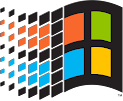
















Comments
Post a Comment